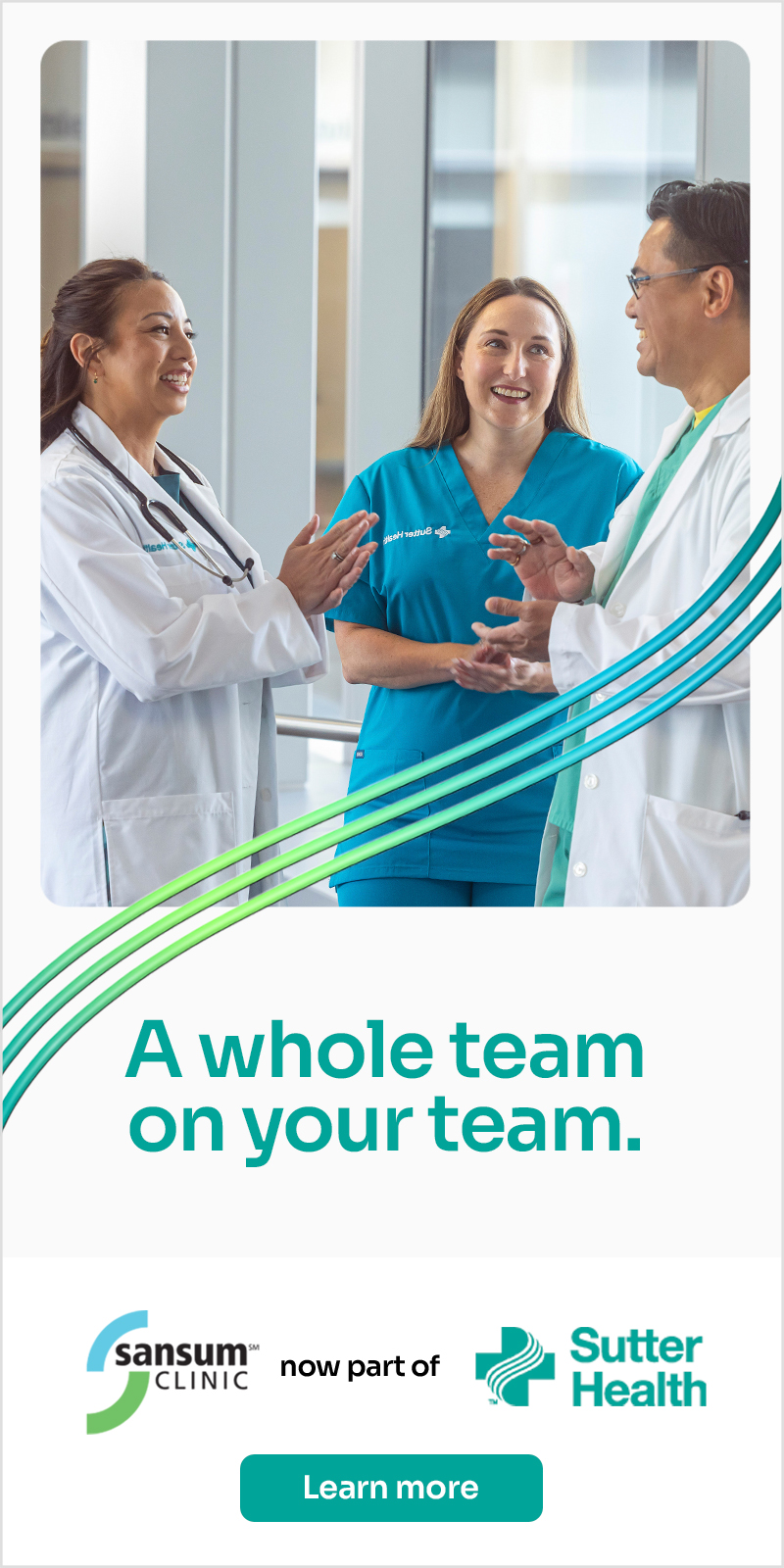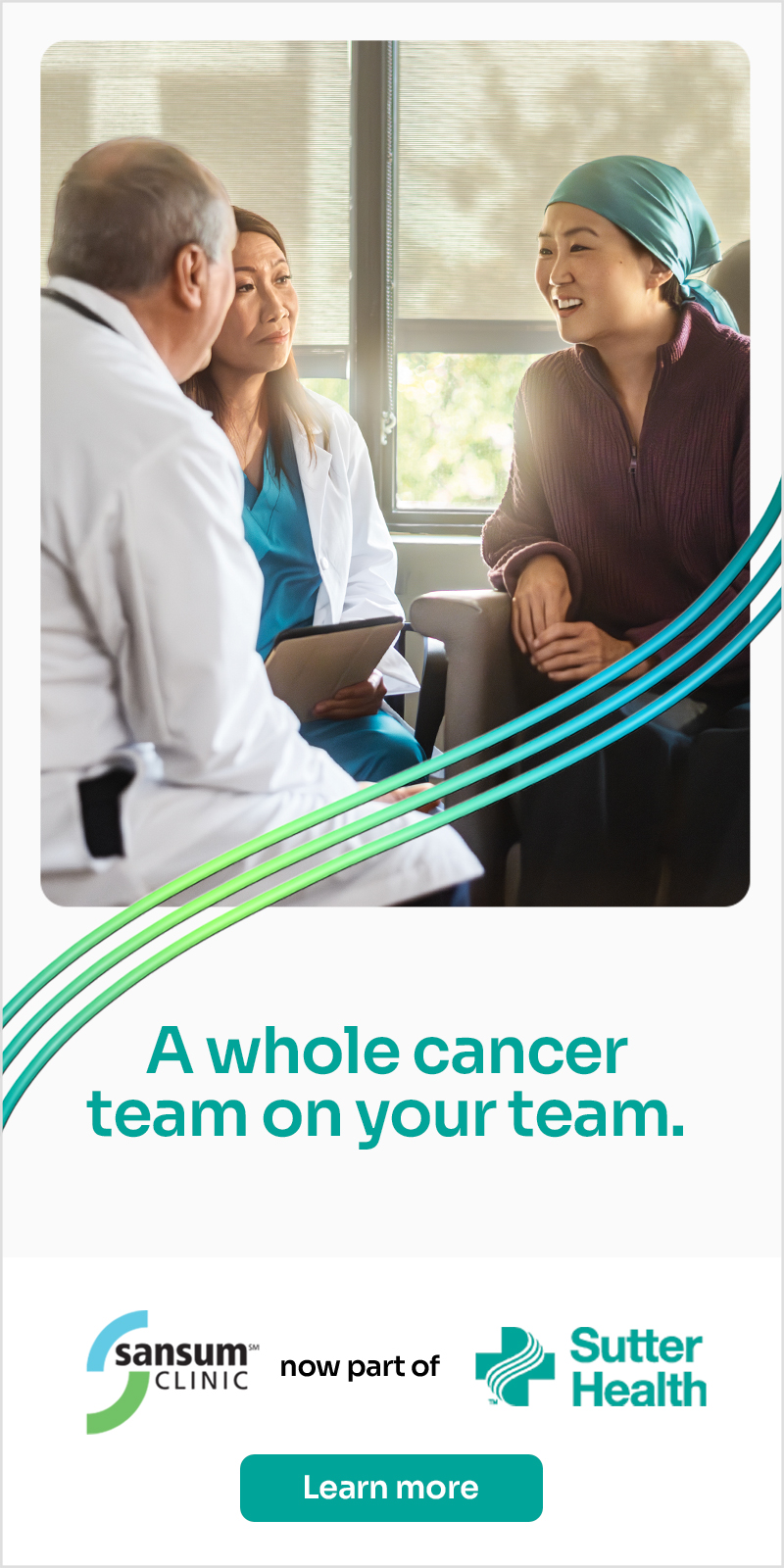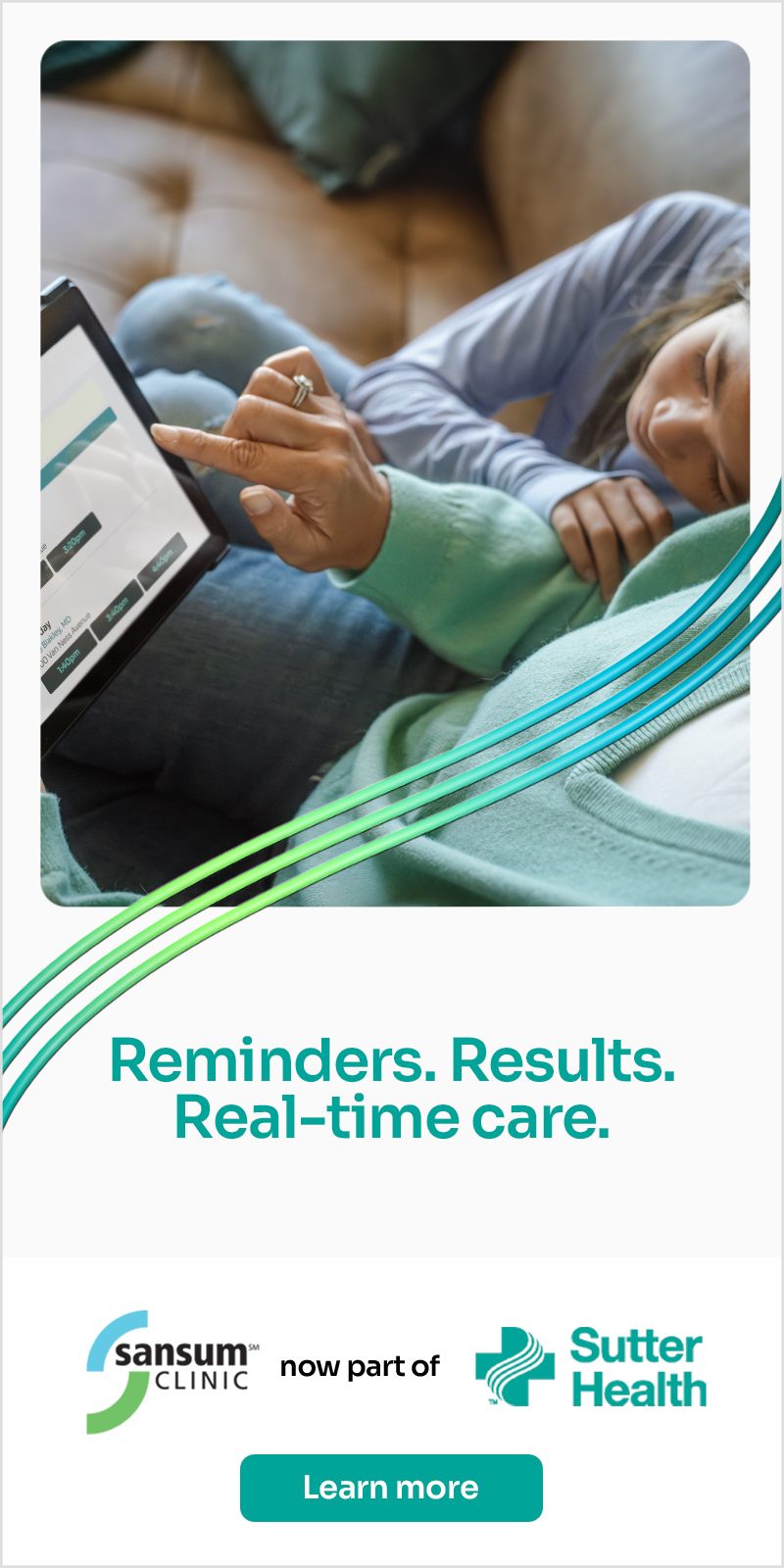Do You Check Your Spam Folder?
Do you ever check your email spam folder? This may not seem very cosmic, but it reveals some odd biases. If you send an email to someone and they don’t reply, do you feel frustration that they didn’t check their spam folder to find your message? That is fair. But only if you also regularly check your own spam folder.
I have found that the most important messages sent to me end up in my spam folder. Perhaps this is Artificial Stupidity? In my view, you have not checked your email if you have not also checked your spam folder each time.
I don’t carry a phone. Yes, that makes me an odd outlier and you are free to ignore all advice from such an odd outlier. This means that email (and real mail) are my primary modes of communication. I was an early adopter of email in the mid-1980s. I immediately saw the value: It is not intrusive. I always hated phones because I hate disturbing other people. And I also hate it when I am disturbed by a phone call.
Email conveys a message immediately, but it usually does not convey a sense of urgency in an annoying way. You can answer in an appropriate amount of time and detail.
Some complex or emotional matters are best handled by phone. Emails can seem rude because of the lack of emotional subtlety. I have nothing against phones when used appropriately. It is part of my lifelong crusade for “appropriate technology” that I will write more about.
What I have zero tolerance for is “texting.” Even if I did carry a phone, no one could pay me enough to poke on a tiny screen. Texting has all of the interruption and annoyance of a phone call without the ease of use. Unfortunately, some friends and family are only reachable by texting.
Fortunately, Google Voice allows me to send and receive text messages for free on my real computer. On a real screen and keyboard. Like an email. Did I mention how I like email? Google Voice is also our home phone.
Yes, I am not always reachable. That is a feature, not a bug. When I am out in the world or with other people, I am engaged with the scenery and
the people.
But I have had to learn proper email logistics. As an early adopter, I adopted Eudora as my email software. It was free and is far superior to any other program. Hence it was replaced by inferior products. I still use it.
My actual email is hosted by what was once Yahoo Small Business. Last week I received 1,747 emails – 120 went to my spam folder. I have set up a “filter” to send all emails with an “@” in them to a folder called “Hold.” Meaning, all emails first go to the Hold folder.
I then select any that may be of interest to read and/or require a reply and move them to my Inbox. Last week I moved 405 messages to my Inbox. Those get downloaded to Eudora, where I color code the messages; Orange for needing normal attention, Brown for urgent, Green for receipts, Blue for upcoming events. Also: Pink for travel and Red for messages that may get a delayed reply.
Last week I sent 63 emails.
If you don’t want to use Eudora, you can still sort things into folders and/or mark them in some other way. The advantage of Eudora: it is on my computer and I can back it up. I have never deleted a single email in over 35 years of doing email. Storage space is cheap. Deletion is forever. Yes, I do sometimes dig out an email from 35 years ago. Older messages are archived by year.
In summary, here is my advice. Which you are free to ignore.
1. Check your spam folder every time you check your email
2. “Filter” all of your email to a Hold folder
3. Just move stuff that needs attention to your Inbox
4. Color code, tag or sort Inbox emails to other folders as needed