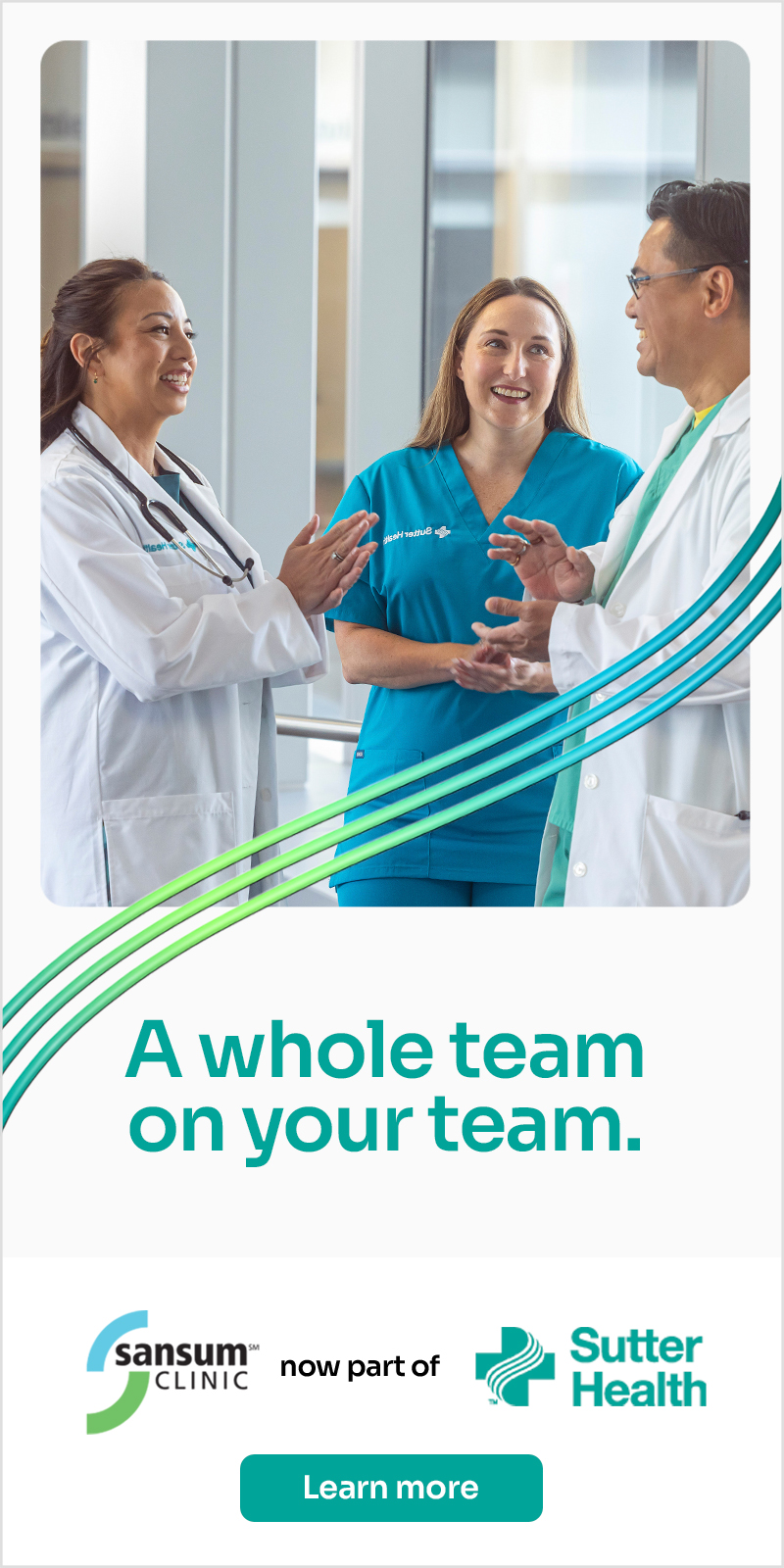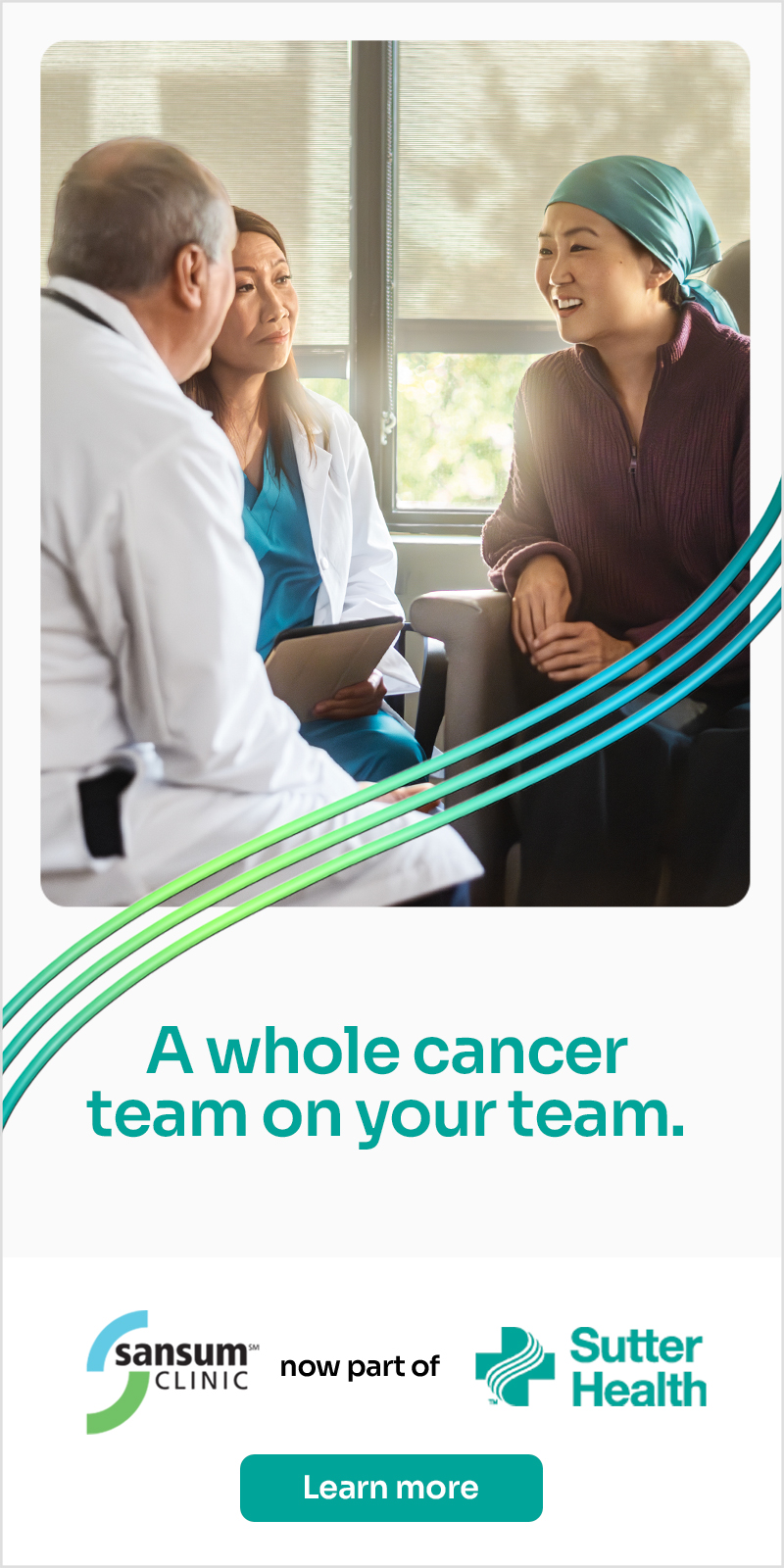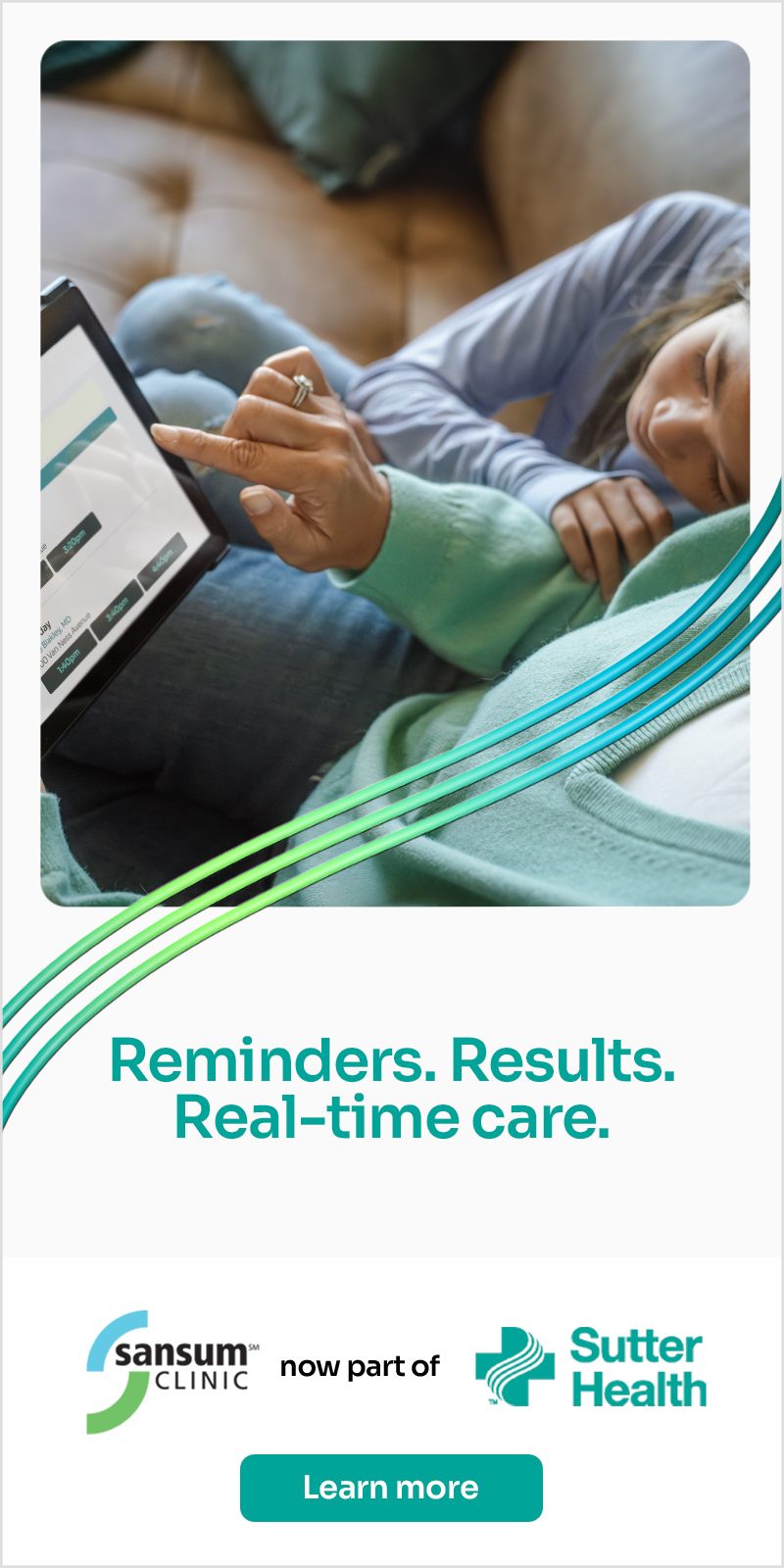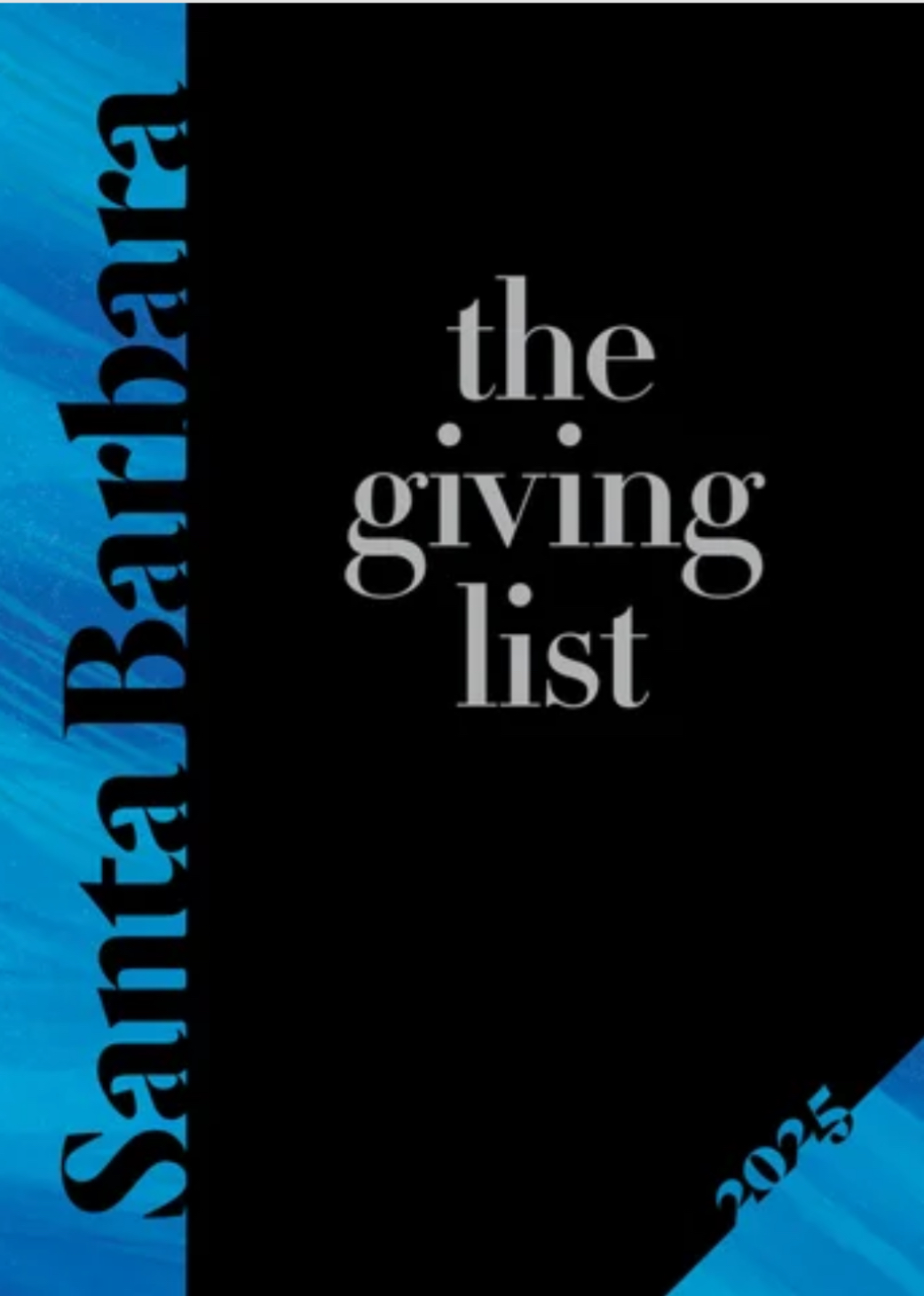App-titude Test
I decided to buy the latest iPhone. Mine was so old that Siri could no longer remember stuff.
“Siri, where’s a good place to get a burger and fries.”
“Hi Eddie. I’d suggest Howard Johnson’s.”
“I think they went out of business.”
“Whoa! Don’t tell President Nixon. He loves their sarsaparilla.”
So, off I went to the Apple Store where things went swimmingly… sort of. “Yes! We have the model you want, your credit card has been approved, and this will only take a few moments, as advertised. Now, let’s just transfer your data. All we need is the password for your Apple account.”
“Password? Ah, hm. Let’s see. Try 123456.”
“Seriously?”
“ABCDE?”
So, we bypassed that part “for the moment” and transferred all the important stuff from my old phone including 12,000 texts I have been afraid to toss for fear I might someday need to respond to them; several thousand “one-time-only-offers” of stuff I was still thinking about maybe possibly buying; and numerous photos of my thumb in front of historic places.
But I still couldn’t actually sign in. Two-and-a-half hours later, after every technician in the store, including some that were in their advanced 20s, couldn’t get me logged into my new phone, they sent for the manager who’d been there more than 18 months!
As a crowd gathered, his fingers flew across the virtual keyboard. I kept feeding him every password I could remember from this century and the last. When I couldn’t think of anymore, strangers started offering their old passwords to try. Finally, the manager got me partially in somehow. The second he did, my phone dinged 27 times.
“That’s probably my wife. She was just going to circle the block until I called her.”
The crowd applauded, then with not much else to do they began filing out of the store. Some of them asked to take a selfie with me so they could post it on their blogs. I smiled.
But even though my new $1,100 phone could ding, it turned out many of my apps didn’t work. “Give it a few hours, then try logging into your Apple account with the password we used. Then go into the settings and eliminate all those other passwords. Everything should be just fine by tomorrow at the latest. You’ll want to update the iCloud settings, of course, and set-up facial recognition and Apple Intelligence. Then go to the app store and redownload everything still grayed out.”
I waited to see if there was anything else, then I asked if the phone included a manual. He laughed. All the technicians laughed. Everyone still in the store laughed. I took that as a no.
The next day, I dutifully signed into my Apple account. But when I put in the password and hit enter it shook back and forth, so I tried again. It shook. I entered. It shook. Entered. Shook. Entered. Shook. Entered. This time it did not shake, it just said I had tried too many times and they were locking me out for 48 hours. Wow. Shunned. I felt small.
But dutifully, I served my sentence. I even thought about getting a jailhouse tat, but couldn’t decide between a knife, a bare-breasted mermaid, or a bonsai tree. I went to the Apple login. I entered each letter and digit slowly, reread it twice then I took a deep breath and hit enter. It said either my name was wrong or my password was wrong. I tried changing my name to Eddie like the old Siri used to call me. Nope.
They suggested I contact a service rep. I tried chatting, but the AI chatter kept saying “you must be doing something wrong.” So then I called the magic number, went through the entire list of 29 options of what number to press, then finally I got a voice.
“Are you a real person?”
“Yes, I am a very real person and I would like very much to help you,” she said in perfect Swahili.
I told her my story. Every last detail.
“I will be happy to help you,” she said in her sing-song accent. “What is your password?”
Tomorrow, I think I will call AT&T and get a landline.